Plugins¶
Plugins are accessed via the System Tab:
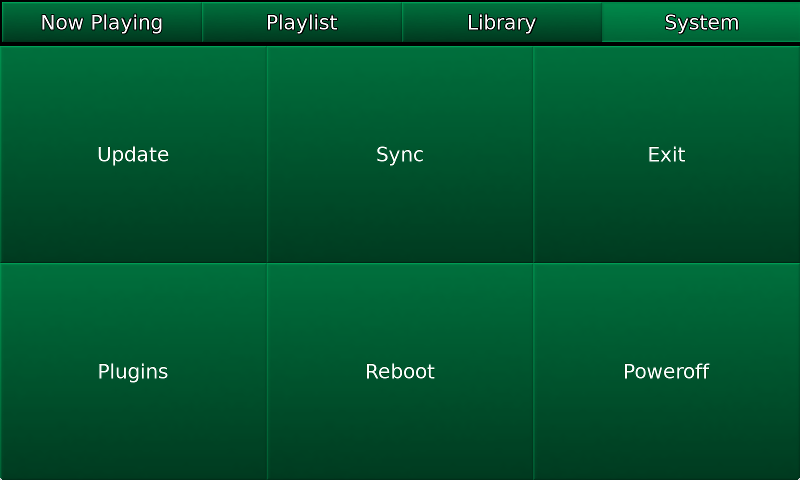
Upon clicking the Plugins button, you are presented with a list of all
available plugins in the ~/.kmpc/plugins folder:
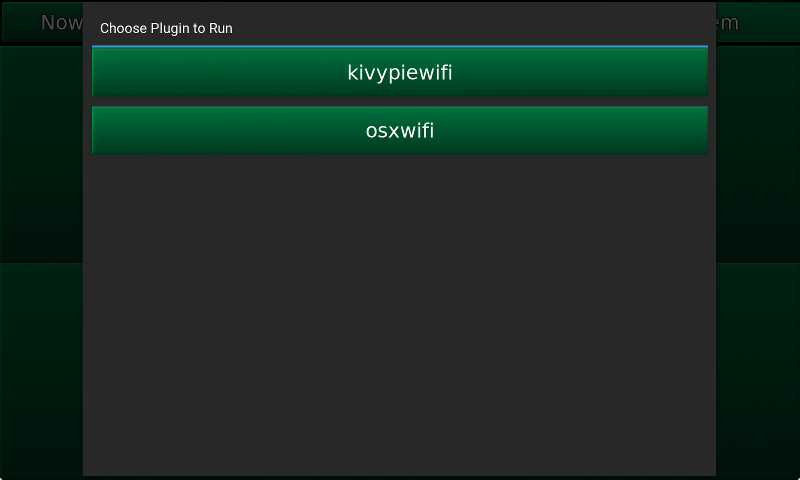
Pictured are some plugins that are available at https://gitlab.com/eratosthene/kmpc-plugins.
Plugin Folder Contents¶
Inside the ~/.kmpc/plugins folder, there should be one or more folders
named for each plugin. Each plugin folder must contain either at least two
files named plugin.py and plugin.kv or a file named plugin.sh:
plugins
├── someguiplugin
│ ├── plugin.kv
│ └── plugin.py
├── somescript
│ └── plugin.sh
└── anothergui
├── plugin.kv
└── plugin.py
GUI Plugins¶
These are plugins that need to display an interface for interaction. They are writtine in python and kv.
plugin.py¶
This file contains the logic for a plugin, written in python. You can import whatever you want, and it will have access to any global variables in the kmpc application, including App. The only requirement is to have at least one class named <pluginname>PluginContent, that is a subclass of some Kivy widget. So, for example, the kivypiewifi plugin has the following in it:
class kivypiewifiPluginContent(BoxLayout):
Do whatever needs to be done, just make sure you are doing things in a non-blocking manner. I prefer to use the twisted reactor and its associated methods for this.
plugin.kv¶
This file contains the presentation for a plugin, written in kv. It should should contain at least the default kv declaration, an import for the plugin’s class, and a definition of that class. For example, the kivypiewifi plugin has the following in it:
#:kivy 1.10.0
#:import kivypiewifiPluginContent plugin.kivypiewifiPluginContent
... (skipping a few lines)
<kivypiewifiPluginContent>:
(here iss where the kv definition for your plugin goes)
Running¶
When you click on a GUI plugin in kmpc to run it, the following things happen:
- The Choose Plugin to Run popup is closed.
- A new full screen popup is opened, with a Close button at the bottom.
- The plugin’s PluginContent class is instantiated, and placed inside the popup.
When you click on a script plugin in kmpc to run it, the following things happen:
- The chosen script is executed, with control returning to kmpc only after the script exits.
- The Choose Plugin to Run popup is closed.